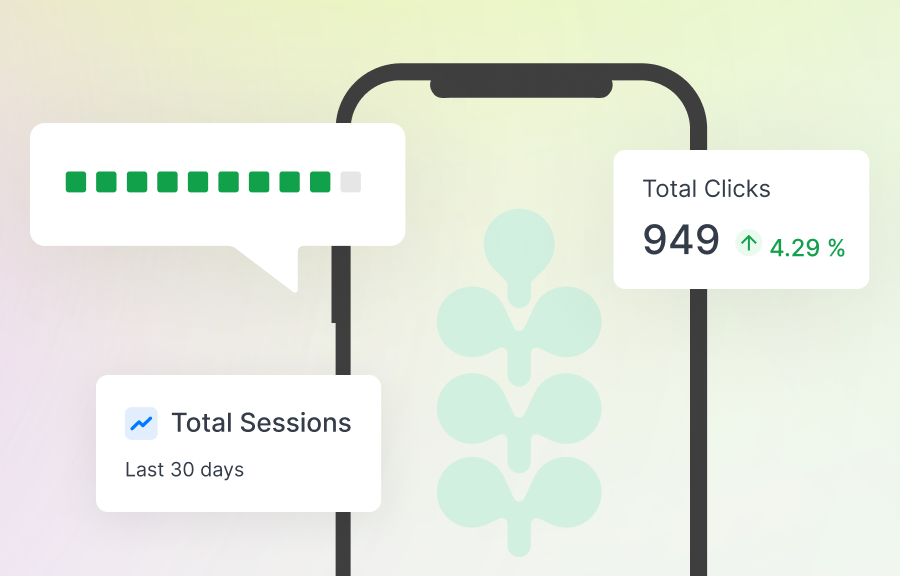Product Analytics, right in the spotlight
Subscribe to 🗞️
our newsletter
Join 10,000+ of your peers and receive top-notch data-related content right in your inbox.
Thank you! Your submission has been received!
Oops! Something went wrong while submitting the form.





![How to Ensure HIPAA Compliance [Full Checklist Included]](https://cdn.prod.website-files.com/62039dc69cd2dbf94de461fd/6811d9a46443aa0ebb13ee34_Thumbnail%20-All%20About%20Self-Hosted.png)