Behavioral analytics can be understood as the study (through data) of how users interact with and behave when using your web, mobile, or desktop application. It is one of the key tools in a product manager or developer’s arsenal to see what users like and dislike, and even who these users are. In this article, we delve into five features in Countly dedicated to behavioral analytics, and touch upon what you need to truly make use of such data.
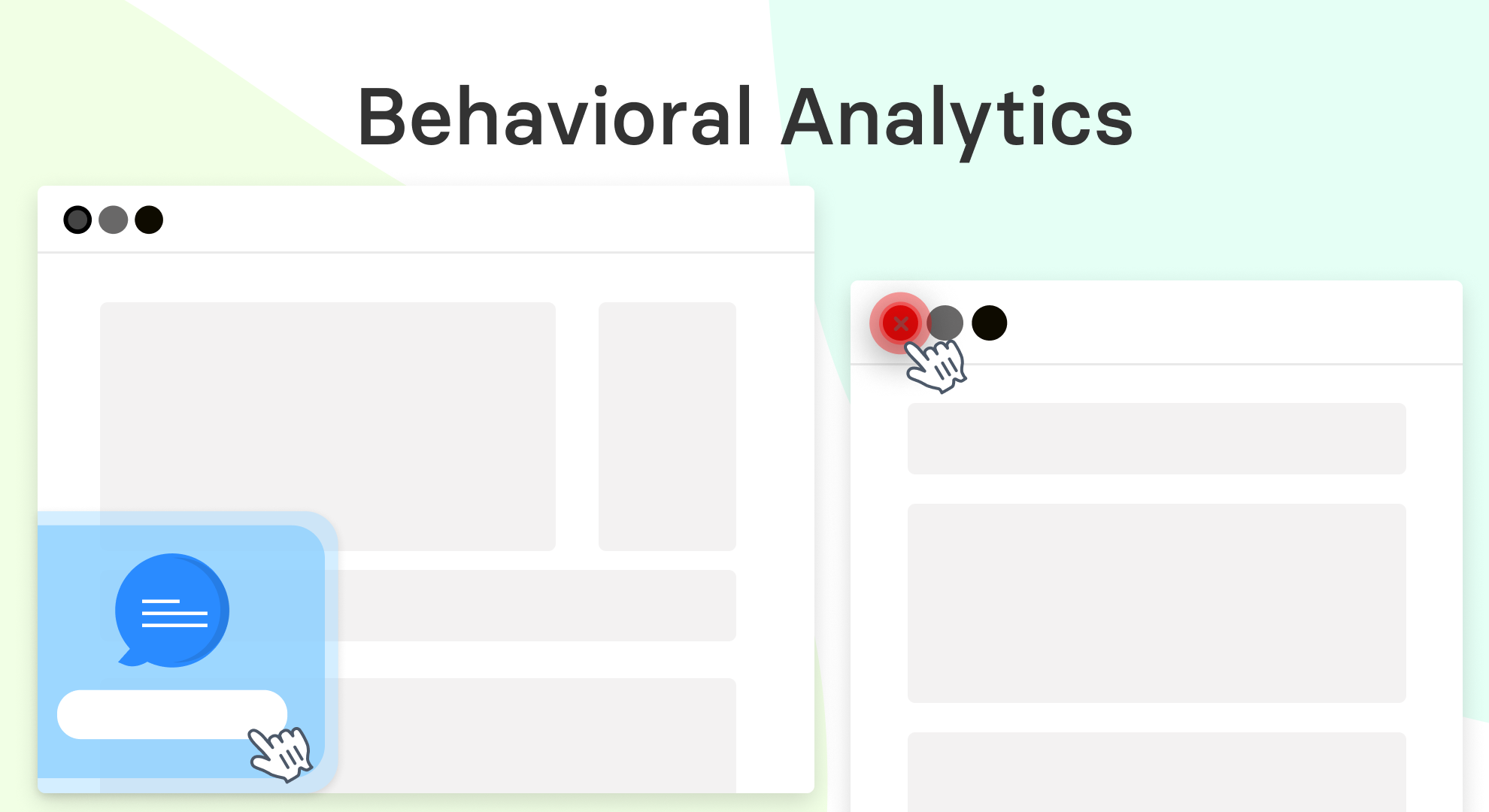
In a physical setting, you get to speak to your customer, answer their questions, see their reactions, and easily gauge what they like and dislike, and what their preferences are for better stocking. Behavioral analytics fills in that gap of human interaction missing from digital products.
Without understanding your users or their preferences, you’re likely to face, among other issues:
Personalized customer experience and ease of use are two key criteria that can make or break your digital product in the eyes of your customers. Behavioral analytics can empower you with the data necessary to ensure the satisfaction of both.
Keenly aware of the role that behavioral analytics can play in the success of your digital product, we created a host of features for you to master that data. However, in the section below, we delve into the five most crucial and most commonly used behavioral analytics features and how they are designed in Countly.
User segmentation is the process of identifying similarities between individual users and grouping them into cohorts on their basis. It is common to segment users on the basis of their shared properties such as their region, device, age, or platform. In Countly, however, in addition to property-based cohorts, you can also group together users segmented on the basis of specific behaviors such as having clicked on specific CTA buttons, visited a set number of pages, or having performed / not performed a set event.

Along with providing additional benefits, using cohorts helps you:
A/B Testing can be simply understood as ‘this or that’ testing. In these tests, two groups are selected, sharing specific properties, and are shown two different versions of a landing page, feature update, page layout, content, or other similar elements of interaction. This then allows the developer to see which version is more positively accepted and which is less preferred, eventually rolling out the one that users vote for through their actions.

We included A/B Testing right within Countly so that product managers and developers could easily segment users and run A/B tests without having to leave the platform. This reduces the risk of data loss, increases data-sharing, reduces implementation time, and gives you the most out of your techstack investment. The biggest advantage of undertaking A/B Testing, though, is that it directly involves the users you are catering to, making them part of the product development process, thereby increasing their association with the brand as well as gaining a clear understanding of their preferences.
While the benefits of A/B Testing are many, the primary ones include:
Heatmaps are visual representations of how your users scroll through or click through your website. Heatmaps allow you to see which elements of your webpages your users are interacting with and determine their preferences on content, design, layout, and more, to optimize your engagement efforts.

In Countly, heatmaps are divided into Scroll Maps and Click Maps. Scroll Maps show you how users scroll through your pages, how many of them make it up to certain points on any given page, and where they’re spending their time. Click Maps show you how users are clicking on various elements of your page, highlighting where they expect more information, giving clues to the user journey, and telling you how to build more engaging information.
Overall, amongst many other benefits, heatmaps enable you to study user behavior and:
Flows are visual representations of user journeys within your app or website. Usually, Flows require you to set a start and end point, allowing you to see all the variations in the journeys between those points. In Countly, you need to set only one point and can visualize the forward or backward flow from/to that point. This gives you a comprehensive look into the actions that users may have taken from/to the selected point. Furthermore, you can set up a Flow at any time and the data will populate retroactively.

While offering many benefits, Flows primary help with:
Funnels include multiple pre-identified events that users would naturally follow, step-by-step, and give you insight into how many users go from one step to the next and how many slip away or bounce. Funnels allow you to test if your presumed user journeys are unfolding as expected or if variations are occurring, where these may be, and how large the variation is. This can then be acted upon by altering elements of the page or feature users are engaging with to see if it has the desired effect on the customer journey.

Customer journey through the conversion funnel helps product managers make better decisions. Funnel analytics is a joint effort from every team inside the organization, from sales to UI development, and the product management as a whole. This is because funnel analytics touches every stage of the user’s interaction with your product. For example, if users are brought on to the product page from an email campaign, the content, the visual elements, and the inbuilt functionalities will help users make the decisions that will lead to a conversion.
Amongst its many benefits, Funnels allow you to better understand user behavior by:
It may seem like most behavioral analytics start with user data. It is only by knowing your users that you can group them and act upon this information. Setting up cohorts can be done on the basis of properties and behaviors, oftentimes removing the need for the collection of PII (Personally Identifiable Information). And this is often the safest option from the perspective of user data privacy when working with third-party analytics tools.
However, we at Countly believe that behavioral analytics are extensions of the users themselves. By truly understanding your users, you can most effectively set up behavioral and property-based segmentation. Which then leads to much better use of features such as A/B Testing and Funnels.
But how can you collect PII and still be data-privacy compliant?
The answer lies in owning the collection and processing of your analytics data. Opting for a privacy-first analytics solution (such as Countly), ensures that you, and only you, remain the data processor and controller. This allows you to collect the data you need to truly understand your users, their preferences, and their behaviors, and create personalized and customized user journeys and experiences.
Furthermore, when you have the right data and know your users, you get more out of other analytics features too. Push Notifications, for example, become a lot more targeted - with less effort since your tool is already providing the necessary segmentation. Another example is that Errors/Crashes analysis becomes more effective since you’re able to cross-reference this data with Cohorts, Activity Maps, Funnels, Flows, and more.
Owning your customer and product analytics is the key to accurate and detailed behavioral analytics. See how we’ve helped companies achieve both data privacy and business and product innovation at the same time - talk to one of our analytics experts today!